Welcome to the dynamic world of Dotnet 8.0 and ASP.NET MVC Full Stack Development! In the ever-evolving landscape of technology, staying ahead of the curve is essential, and this course is designed to equip you with the skills and knowledge needed to master the art of Full Stack Development using the powerful Dotnet 8.0 framework and ASP.NET MVC.
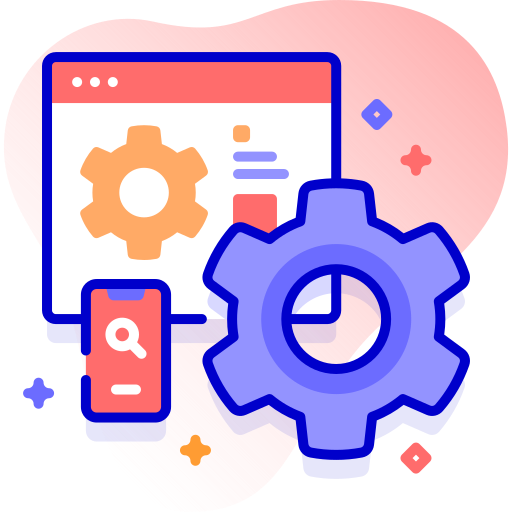
Dotnet 8.0, with its robust set of features and improvements, provides a solid foundation for developing scalable and high-performance applications. Combined with the versatility of ASP.NET MVC (Model-View-Controller), this stack empowers developers to create dynamic and responsive web applications with ease.
Throughout this course, you’ll embark on a journey that covers a wide range of topics, from the fundamentals of Dotnet 8.0 to the intricacies of ASP.NET MVC architecture. Whether you’re a seasoned developer looking to enhance your skills or a newcomer eager to dive into the world of Full Stack Development, this course offers a comprehensive learning experience.
Get ready to explore the latest tools and techniques, understand best practices, and gain hands-on experience in crafting modern web applications. By the end of this course, you’ll have the proficiency to build scalable, efficient, and feature-rich applications using Dotnet 8.0 and ASP.NET MVC, setting you on the path to becoming a proficient Full Stack Developer. Let’s embark on this exciting journey together and unlock the potential of Dotnet 8.0 and ASP.NET MVC!
Check .NET SDK Version
Make sure you already installed .NET SDK on your local machine
dotnet --version
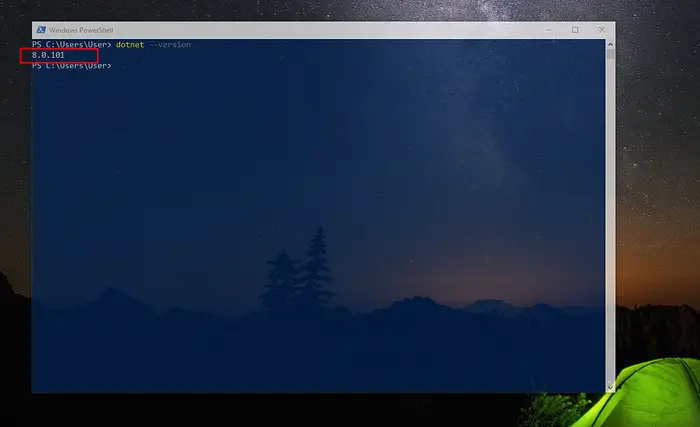
💻Create New Project Steps By Steps
1# Open Visual Studio 2022
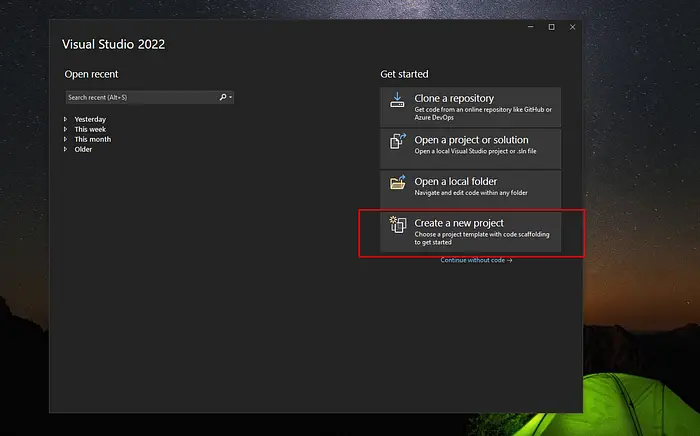
2# Select MVC Template
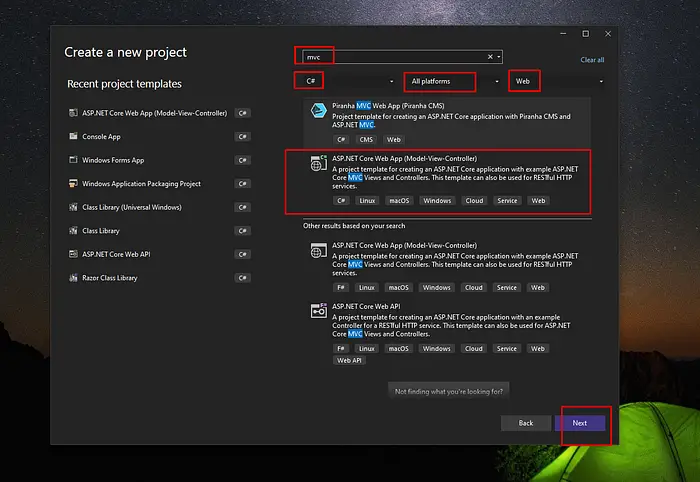
3# Set Project Name, Solution Name, and Location
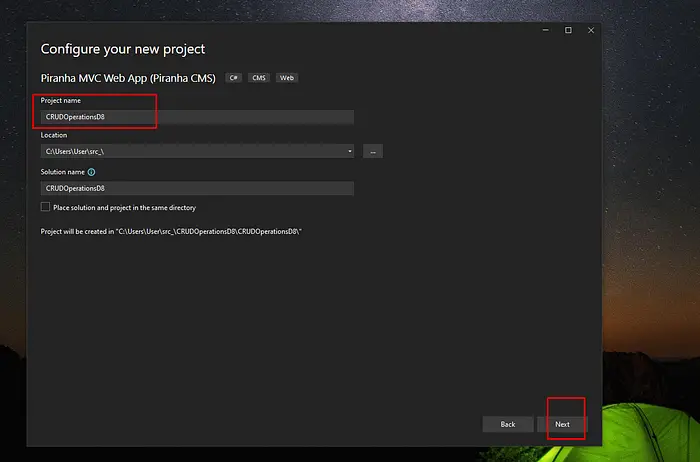
4# Additional Information: Select .NET SDK and Create a Project
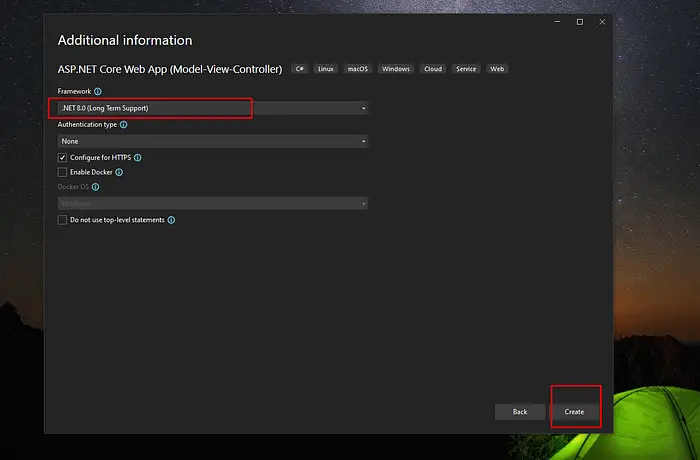
Required Installations
As we are going to use EF and code first project approach, make sure to follow package installation in your project.
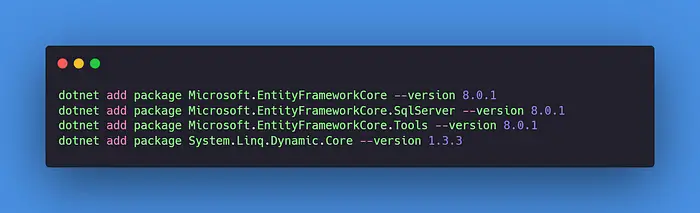
dotnet add package Microsoft.EntityFrameworkCore --version 8.0.1
dotnet add package Microsoft.EntityFrameworkCore.SqlServer --version 8.0.1
dotnet add package Microsoft.EntityFrameworkCore.Tools --version 8.0.1
dotnet add package System.Linq.Dynamic.Core --version 1.3.3
Create Model
1# Entity Base Model
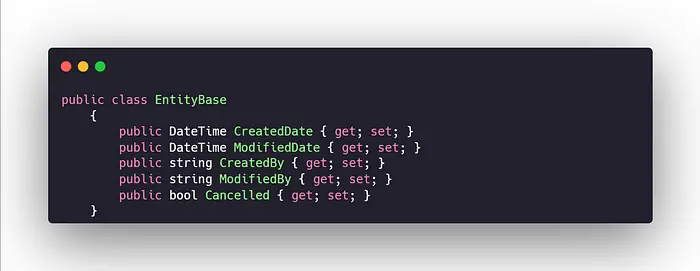
public class EntityBase
{
public DateTime CreatedDate { get; set; }
public DateTime ModifiedDate { get; set; }
public string CreatedBy { get; set; }
public string ModifiedBy { get; set; }
public bool Cancelled { get; set; }
}
2# Category Model

public class Category : EntityBase
{
public Int64 Id { get; set; }
[Required]
public string Name { get; set; }
[Required]
public string Description { get; set; }
}
Database Connection Strings
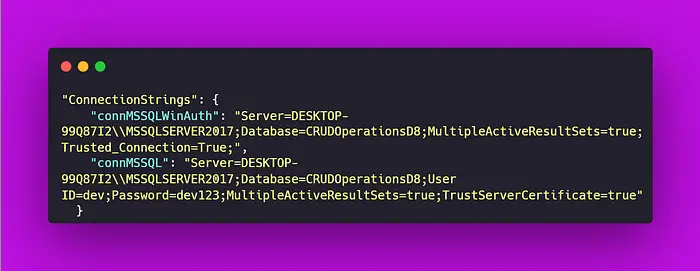
"ConnectionStrings": {
"connMSSQLWinAuth": "Server=DESKTOP-99Q87I2\\MSSQLSERVER2017;Database=CRUDOperationsD8;MultipleActiveResultSets=true;Trusted_Connection=True;",
"connMSSQL": "Server=DESKTOP-99Q87I2\\MSSQLSERVER2017;Database=CRUDOperationsD8;User ID=dev;Password=dev123;MultipleActiveResultSets=true;TrustServerCertificate=true"
}
Create Application Db Context Class
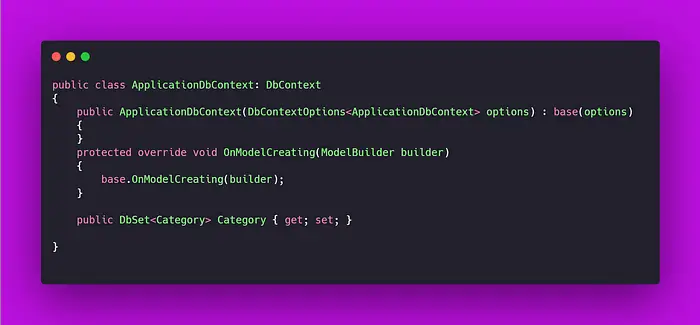
Establish DB Connection in the Program.cs

Database Migrations
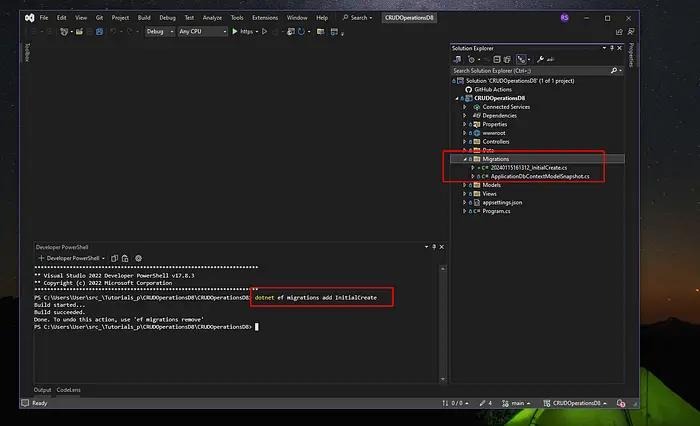
dotnet ef migrations add InitialCreate
dotnet ef database update
Categories Controller
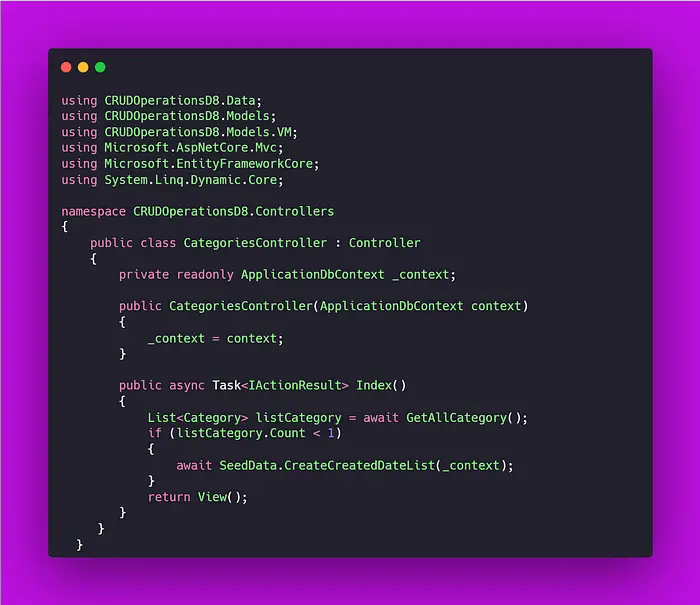
Required Front-End Libraries
- jQuery
- jQuery Datatables
- Font-awesome
- sweetalert2

Front-End CRUD Class
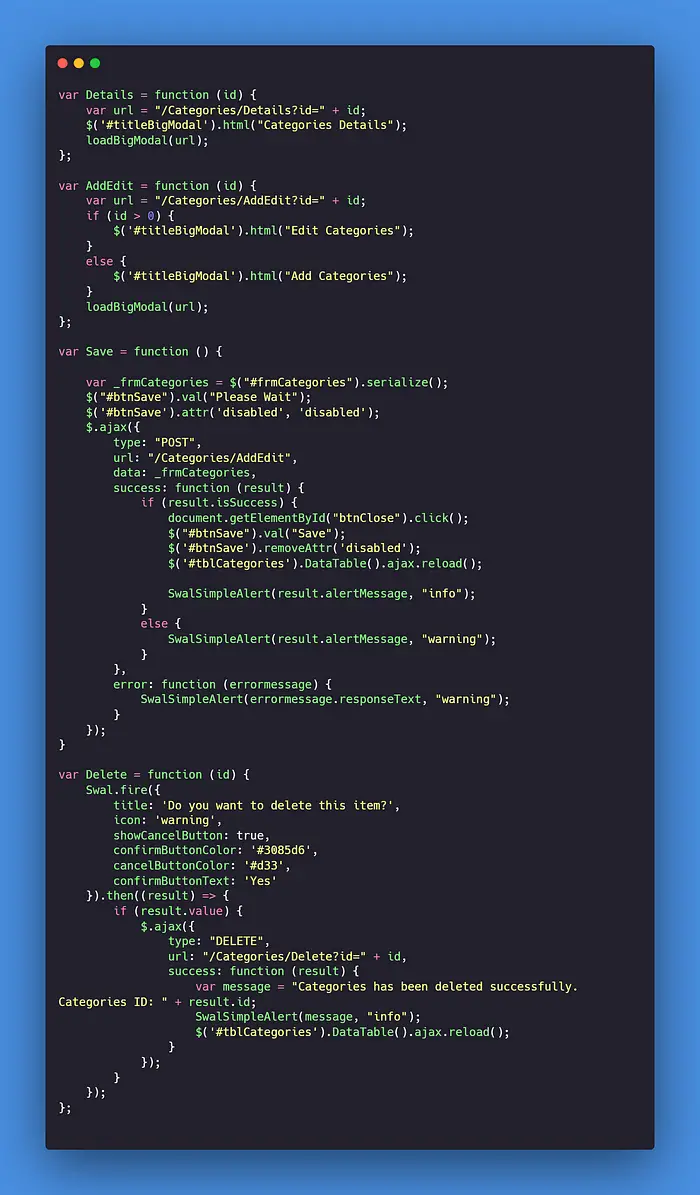
jQuery Datatable Class for FE Grid View
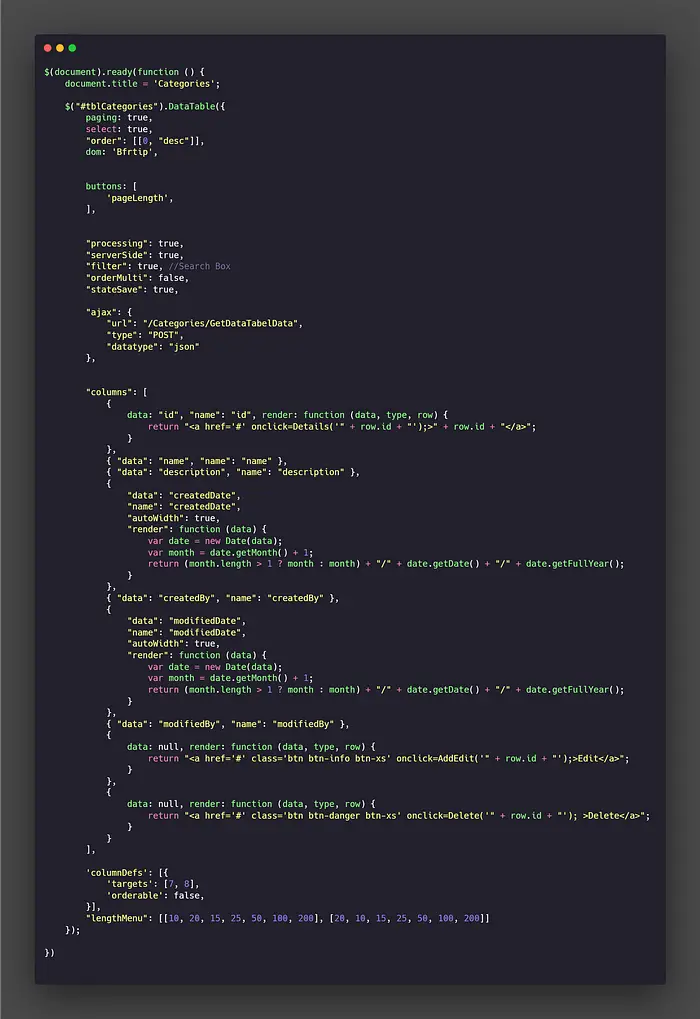
Complete Project Structure
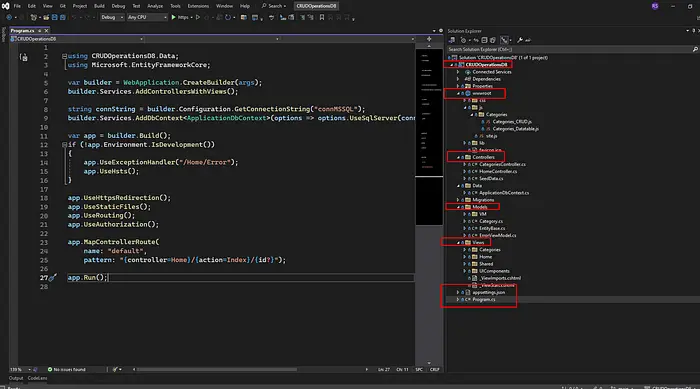
Final Output
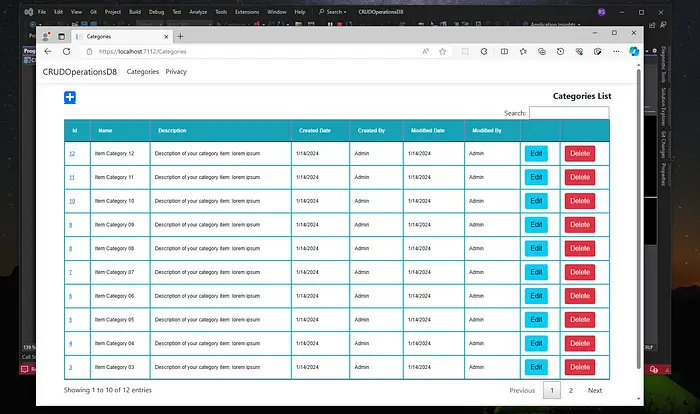
💻Get Full Project Source From Video
ASP.NET MVC Full Stack Development 🚀 | .NET 8 | CRUD Operations Paging Sorting Searching
In conclusion, the journey through ASP.NET MVC Full Stack Development with a focus on .NET 8 has been nothing short of exhilarating. Navigating the intricacies of CRUD operations, paging, sorting, and searching has provided a comprehensive understanding of this technology stack’s power and versatility.
The utilization of ASP.NET MVC has empowered developers to create dynamic and responsive web applications, leveraging the latest features and enhancements introduced in .NET 8. The seamless integration of CRUD operations has allowed for efficient data management, enabling applications to interact with databases in a streamlined manner.
The incorporation of paging, sorting, and searching functionalities has taken the user experience to new heights. With the ability to organize and retrieve data efficiently, the application not only performs optimally but also ensures a smooth and intuitive experience for end-users.
As we celebrate the accomplishments of this Full Stack Development journey, it is evident that the combination of ASP.NET MVC and .NET 8 provides a solid foundation for building robust and scalable web applications. The emphasis on CRUD operations, along with advanced features like paging, sorting, and searching, reflects a commitment to delivering cutting-edge solutions in the ever-evolving web development landscape.
In essence, the ascent through ASP.NET MVC Full Stack Development has been marked by continuous learning, innovation, and a commitment to delivering high-quality applications. As developers embark on future projects, the knowledge gained from this experience will undoubtedly serve as a valuable asset, propelling them to new heights in the area of web development.
Happy Coding!